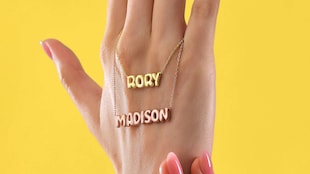Since people of many different generations use Facebook on a daily basis, the platform is a great place to reach potential customers. Here are some tips for using the world's largest social media channel to grow your business.
Set up a Facebook business page
Even if you already have a personal Facebook account, you should set up a dedicated business page to represent your Etsy shop. This gives you access to Facebook’s analytics tools and looks more professional. Don’t forget to add a link to your Etsy shop on your Facebook business page (and add a link to your Facebook page on your Etsy shop!).
Save on Etsy fees when you drive sales to your shop
The Etsy Share & Save programme rewards you for the traffic and sales you drive to your own shop. When you share your unique link to your shop and make a sale, we’ll take 4% of the order total off your Etsy bill – so you pay less in fees for that order. We’ve made sharing trackable links super simple so you can save on fees any time you promote your shop, including when you're sharing on social media! Any URL you share from your Shop Manager or the Etsy seller app formatted like yourshopname.etsy.com counts toward Share & Save.
Here’s a quick look at some of the different types of links you can share:
- Links to your shop. These links take buyers directly to your Shop Home so they can browse all the items you have for sale. You can find the unique link to your shop in the upper right-hand corner of your Shop Dashboard, in your Stats, and on the Share & Save page in your Shop Manager.
- Links to specific listings. You can also save on fees when you share links to specific listings in your shop. This is great for sharing a trending item or a listing that’s on sale, or posting about new inventory. To get a unique link for a specific listing, head to your Listings in Shop Manager and click the gear icon on a listing and choose “Share”.
- Links for a promo code. Let your followers know about any special offers you’re running. You can share a unique link for any of your promo codes with your followers off of Etsy and you’ll save on fees for the eligible orders you receive. On the Sales and discounts page, just select the promo code you want to share and copy the trackable link!
- Links highlighting recent rave reviews. Blow your own trumpet! You can also share glowing reviews with a trackable link back to your shop. This feature is exclusive to the Etsy Seller app, so be sure to download the app ASAP if you haven’t already! You can share reviews from the Home tab of the app or from the "Reviews" section.
-
Links for a section of your shop. Encourage buyers to explore a particular theme or category of your listings. It’s easy in the Etsy Seller app – just tap Listings, choose the section you want to share, and copy the URL.
Highlight your listings
When you share a listing on Facebook, readers can click through directly to your items. This is one of the easiest, most direct ways to leverage Facebook for your business. Something to keep in mind when promoting a new item, be sure to add interesting details about the items in your captions (think materials, gifting occasions, or other interesting facts) this helps keep your posts from feeling overly promotional. Be sure to include strong calls to action in your posts such as “visit my shop to see more” or “click to purchase”. This gives those viewing your content strong action items and can increase click through.
Grow your following
In addition to linking to your Facebook page from your shop, consider drawing attention to it in an email to buyers after they make a purchase or on your business cards and other branded materials. Give your buyers a reason to follow your page, whether that be exclusive first looks at your upcoming items, behind the scenes content, or exclusive coupon codes.
Mix it up
Vary the type of content that you share. Try using the rule of thirds: devote a third of your content to promotion of new items and shop announcements; a third to topics that relate to your business; and a third to sharing bonus items your fans will find useful, like DIY projects or decorating tips.
Experiment with formats
Another way to mix up your posts is through formatting.From carousel posts (showcasing multiple images in on post) to process photo albums and video (especially live video). Consider sharing your updates through special live video announcements, which give your followers the opportunity to ask you questions and engage directly with you. .
Pro tip:Video content, and more importantly live video on Facebook, is prioritised in the timeline (meaning more people will see it).
Have a conversation
The great thing about all social media, especially Facebook, is the ability to have meaningful conversations with your customers.When thinking of content ideas, consider topics that will help you connect with your followers. Think about asking open ended questions and ask for suggestions, these can help generate meaningful conversations.
Be consistent with your schedule – and your brand
Aim for a regular rhythm when posting, 1-2 posts per day is a good goal. Although posting multiple times a day is ideal, it’s better to post just once or twice every week than to post several days in a row and then stop. Consistency is also important in terms of brand imaging. When posting on any social channel, ensure that what you share makes sense in the context of your overall brand.
Keep it professional
Since you’ll probably be managing your business page through your personal Facebook account, it can be easy to confuse the two. Before you post to your business page, double-check that you're not posting from your personal account (and vice-versa). Your business page activity should reflect your brand’s voice and goals for your business.
Consider investing in Facebook ads
You can use Facebook’s paid ad service by either creating a new Facebook ad or boosting an existing post. Both options let you target your promotions to specific groups of users based on location, interests, demographics, and more. If you’re curious about paid ads but not sure how they will work for your business, start with a small budget. You can start a Facebook ad campaign right from your Shop Manager.
Be concise
While Facebook provides more wordcount than some other social networking sites, it’s still best to make your posts short and sweet. Many people will be reading your posts on mobile devices, where they may have to click to see more of the copy. Keep captions minimal (one to three sentences), especially when the goal is to get readers to click on a link.
Track your performance
By creating a Facebook business page, you gain access to Insights, Facebook’s analytics tools. Look at a combination of metrics, including comments, shares, and views, to get a sense of overall follower engagement.
Use your Facebook page as a business hub
Facebook business pages offer more space for you to share a lot of information about your brand. If you run a multifaceted business that includes a website, blog, and Etsy shop, your Facebook business page can be a nice place to tie it all together. There, you can keep shoppers in the loop about anything new that is happening with your brand.
You can learn more about using Facebook to promote your business in Facebook’s business centre.
Follow Etsy Success on Instagram and Facebook for more advice and inspiration on running an Etsy shop.
 Words by Etsy Staff
Words by Etsy Staff